
HTML5 Audio & Video for jQuery
jPlayer 2.9.2 Quick Start Guide
The best way to get started is to download or clone the jPlayer repository from the download page and put its contents on your web server or localhost server. You can then read through each of the following steps to understand what is going on, while viewing the demos in the examples folder.
These steps cover instructions on making the following demos:
jPlayer as an audio player
jPlayer as a video player
This guide uses the Pink Flag skin by default. In the later steps you may select other skins from the Theme Switcher. The HTML structure is unique for each skin, so see the jPlayer repository to get the structure for the Pink Flag skin.
The basics
1. Upload the jPlayer plugin
2. Include jQuery
3. Include jPlayer
Using a jPlayer skin
Creating an audio player:
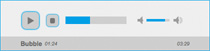
6. Add the jPlayer audio interface HTML
7. Add the JavaScript to instance jPlayer for audio
8. Summary for an audio player
Creating a video player
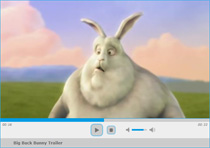
6. Add the jPlayer video interface HTML
7. Add the JavaScript to instance jPlayer for video
8. Summary for a video player